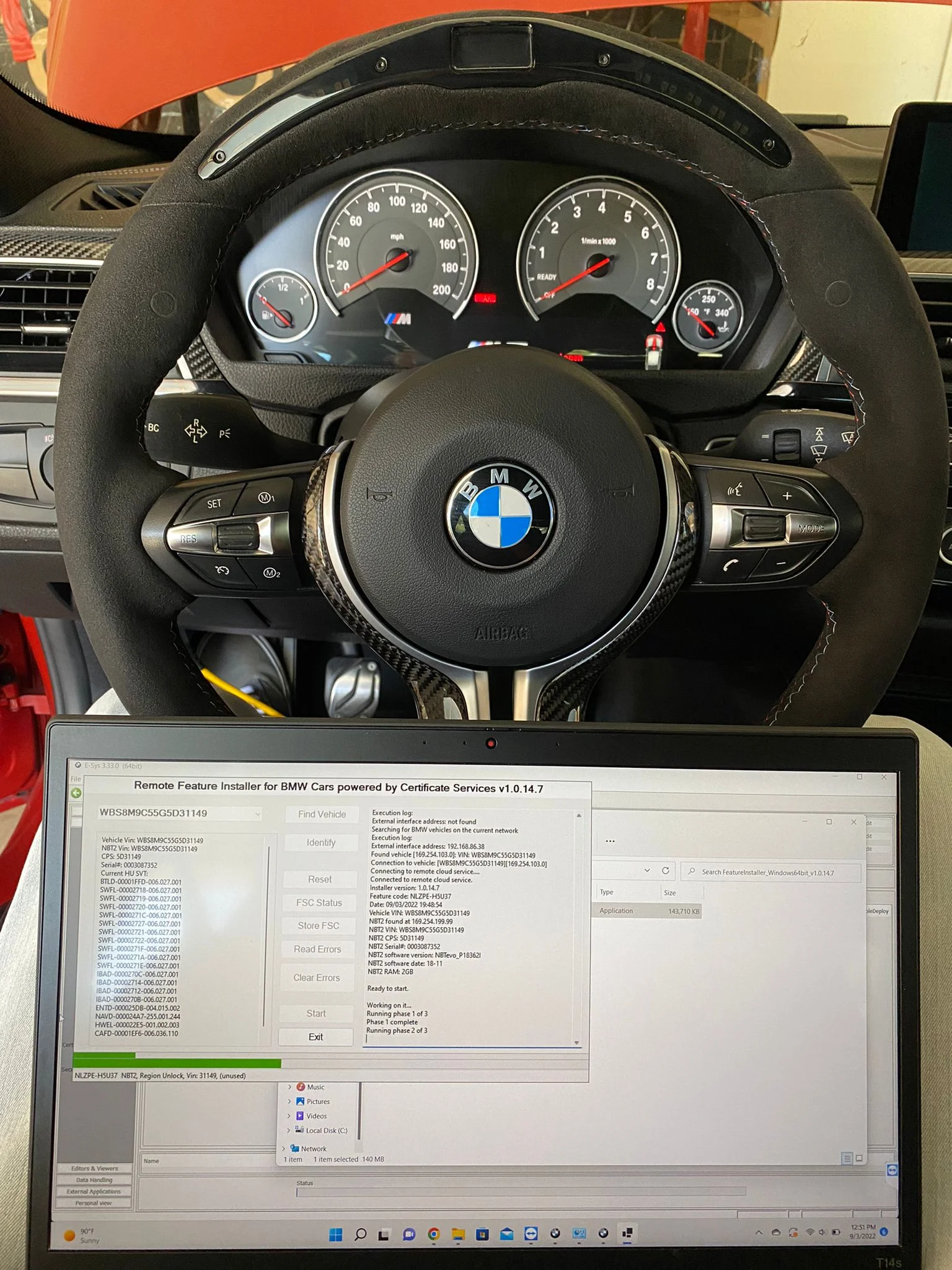RAcodings partners up with M3List to offer Apple Car Play, iDrive flashing, Remote Tuning and more for BMW, Porsche, Mercedes etc
RACodings has partnered up with us here at M3List and M3Parts to offer you a discount on your next coding needs. Ready to flash or upgrade your iDrive system in your BMW? How about a new transmission tune or engine tune? Need to install Apple Car Play? We can help you save money on your order!
Anything from Apple Car Play, CS or GTS coding, LiveMotion video on your screen, change the photos on your screen, speed limit information and so much more.
Check out all the products and tuning that RA Codings offers below. Use discount code M3List to save on your order at checkout!

RACODINGS offers BMW Lifetime Carplay Activation + FullScreen Activation + Video in Motion + Android Screen Mirroring for BMW/MINI vehicles equipped with NBTEVO (Most cars produced after 2016). Simple and Seamless Solutions from a name you can trust.
USB INSTALL PROCEDURE
For firmware versions NBTevo_H, I, J, K, L, M, N and O you can activate Carplay by USB:
The process is simple, once we receive your order we will send a small file (Less than 1MB) to your email included with instructions. You will simply drag and drop the small file to a USB flash drive smaller than 64GB to the USB port in your vehicles arm rest. Your Navigation unit will reboot and CarPlay will be unlocked.
You will need:
-Usb Drive Formatted To Fat32
Works for any region.
Simple and Seamless!
M4 GTS DCT Performance Flash – MASSIVELY reduced kangaroo gear changes especially in Sports and Sports+ modes. Big difference putting the power down more! Also changes the tone of your exhaust to sound sportier and deeper on stock untuned engine. On competition pack cars and custom burble remapped tuned cars, your burbles will change to match the M4 GTS burbles.
M4 GTS Electronic Power Steering Stiffens steering for better control/handling with more advanced power assist, especially during hydroplanning.
M4 GTS Traction Control More slip in MDM before power is cut and allows better traction control settings, improved drifting characteristics.
M4 GTS Rear Differential Improved take off from the line, more control, better cornering. Straight line launch control and take off.
You will need:
– Stable network connection
Process is done remotely by one of our technicians. Takes roughly 20-30 minutes.
Completely safe solution for all F8x Cars (including Manual and Automatic tranmission).
Compatibility:
BMW F80 / F82 / F83 2014-2020
BMW F87 / F87C 2016-2021
Upgrade your BMW’s iDrive firmware today to enable Fullscreen Carplay today!
Our Coding Expert will connect to your Laptop Remotely over Wifi to perform the Flash. The process takes roughly an hour from start to finish.
Simply plug the ENET Cable to the Laptop and to your vehicle and our Coding Expert will do the rest.
If you have older software and you want to get BMW Apple CarPlay Fullscreen, this is the right product for your car! Simply purchase our product and schedule with us.
You will get:
• iDrive Firmware upgrade (latest and most stable release by BMW)
• BMW Apple CarPlay LIFETIME activation
• Fullscreen Activation
• Screen Mirroring (for Android) (NBTEvo only)
• VIM – Video in motion (works from USB and DVD) (NBTEvo only)
• iDrive 6 included – For all those who are on iDrive 5.
Keep your BMW iDrive up to date with our latest OEM update.
This is OEM software. Does NOT void warranty. No affect on Tunes.
Requirements:
– ENET Cable (OBD2 to Ethernet)
– 20GB of free space on your PC
– Windows PC or Mac with Windows on Bootcamp
– Car charger / battery tender or another car running with jumper cables (Can be done without – it is OPTIONAL)
Process is done remotely by our technician. He will connect remotely and upgrade firmware of Your headunit. Process will take around 30 minutes.
After purchase you will receive a software to download. After downloading the software we will book a remote session for you. Our technician will connect remotely and he will flash your headunit and activate LIFETIME BMW CarPlay Fullscreen
Make sure to have WiFi antenna in your car – either OEM (Part no.61119278133) or Aftermarket. Ask us if you will need one – we will check by VIN. Some cars have it. If you have CarPlay on split screen from factory you already have WiFi antenna in your car (no need to add it)
Our E/F/G Series Remote Coding Package includes remote coding for unlimited features on any E-Series, F-Series or G-Series vehicle, including all ///M models.
ENET Cable is required for F/G Series
Windows or MAC running Boot Camp can be used
Whole process will take 30 minutes from start to finish and requires no computer or coding knowledge.
One of our engineers will connect to your laptop over wifi , all you have to do is plug the cable to the car and the laptop.
Simple and easy.
Video in Motion For iDrive 7 MGU – BMW Remote Coding G30, G20, G05, Gxx 2019+
Activate Video In Motion on your BMW with iDrive 7 MGU headunit. This feature will allow you to watch videos when driving. Normally a safety warning will appear when trying to watch videos in your BMW system. This coding will remove that warning completely and let you enjoy videos when driving.
Can be used in-conjunction with Android screen mirroring to watch your phone on the iDrive screen whilst driving.